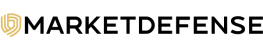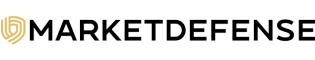Microsoft Office 365

Microsoft Office 365 Transition FAQ
What does transitioning from G Drive to Microsoft Office mean?
Your email, calendars, and contacts will be migrated to your new exchange mailboxes. Email will stop arriving in your Gmail inbox and start arriving in your Hosted Exchange mailbox.
You will also be expected to use Microsoft apps (i.e., PowerPoint, Excel, Word) rather than Google apps (i.e., Slides, Sheets, Docs). Subscriptions and training will be provided by Market Defense, and Google Drive organization will be transitioned into OneDrive.
Which Microsoft Office 365 applications do we have access to?
Word, Excel, PowerPoint, Outlook, Microsoft Teams, OneDrive, SharePoint, Exchange, OneNote, Publisher (PC only), and Access (PC only)
Can I still use Google Drive and its applications?
We plan to shut off Google services on September 15th, but this date may be subject to change depending on how smoothly people are able to transition. After receiving your Microsoft credentials, we ask that you no longer update files on Google Drive, as your changes will not be saved to SharePoint.
Only documents in the “MD Main Google Drive” will be migrated, so if you have personal files in Google Drive you will have to save them to your computer or move them to files within the MD Main Google Drive if you don’t want to lose them.
What will be migrated?
Inbox, Folders / Labels (Gmail Labels will be converted into Folders), Email, Muted email (as regular email), Contacts, and Calendars (including links for Google Hangouts within calendar meetings) / Calendar Notifications
What will not be migrated?
Google categories (i.e., the Google category flags: Social, Promotions, Updates, Forums), Email attachments that are links to Google Drive, Calendar reminders / Recurring meetings / Attachments / Some Calendar Colors, Tasks, Appointments, Chats / Chat History / Chat Message Attachments, and Google Groups for Business (including forums and collaborative inboxes)
How will my experience with email change?
If you use labels to organize your Gmail inbox, those label categories are going to become folders in Outlook. If you have multiple tags on a lot of emails, you are going to end up with a lot of duplicate messages (and duplicate attachments eating up space). You may want to reorganize your mail in preparation if you anticipate this becoming an issue for you.
How will my experience with calendars change?
Google Calendars will be migrated, but you may see issues with your recurring meetings and reminders. You may need to reset these meetings or reminders.
What does a gradual transition look like (requirements for transition)?
File structure will change to improve efficiency, but we plan to keep as much of the current organization as possible. We will also provide SharePoint training to ensure that everyone understands how to access what they need. We will continue to provide access to Google services until mid-September so you can reference the files as they currently exist, but it is important to become familiar with Microsoft’s applications as soon as you receive your credentials.
Will my experience with Microsoft applications be different if I use Mac rather than PC?
Microsoft 365 is designed to work the same way on both PC and Mac. The main differences regard UI design and keyboard shortcuts.